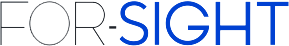We’re excited to share the latest updates to For-Sight! Scroll down to see what's new this month.
In this release:
1. Smarter, more segmented campaign management: Including Occupancy type and campaign delete.
2. Search with ease: updated search capability and filtering.3. Maintenance and performance updates: bug fixes, etc.
1. Smarter, more segmented campaign management.
Occupancy type update
You can now select occupancy type as a segmentation criterion, allowing for more targeted campaign management. Send different messages to families or couples in a few clicks.
A default segment has been established for bookings that include children, which is a common scenario. Additionally, you can create segments to implement specific actions for bookings without children.
This approach simplifies the process of effectively targeting family or non-family audiences, eliminating the need to rely on rate or room codes for identification.
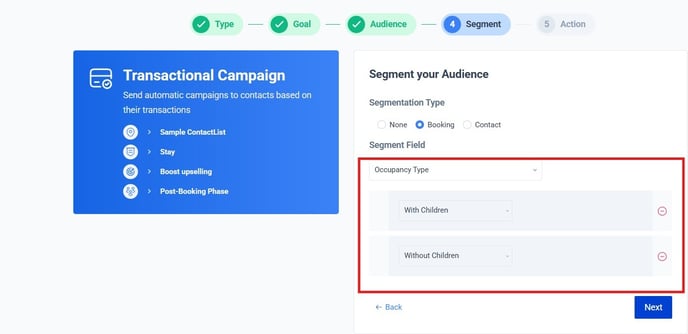
Campaign Delete Update
The delete modals for Contacts, Campaigns, and Segments have been streamlined for simplicity and consistency. We have also eliminated lengthy or unnecessary explanations to enhance the user experience.

2. Search with ease
Updated search capability and filtering.
You can now easily search through extensive lists of campaigns by their names and view all active campaigns at once. This enhancement is particularly valuable as you begin to develop and manage your campaigns over time.The search bar drop-downs are now available across the platform.
3. Maintenance and performance updates
Contact screen transition complete
The new contact screen is now fully available, moving beyond the preview phase. This update ensures a streamlined and consistent user experience that is more intuitive and user-friendly.If you'd like to find out more, submit your enquiry through the help centre or by contacting your dedicated Customer Success Champion.
Team For-Sight